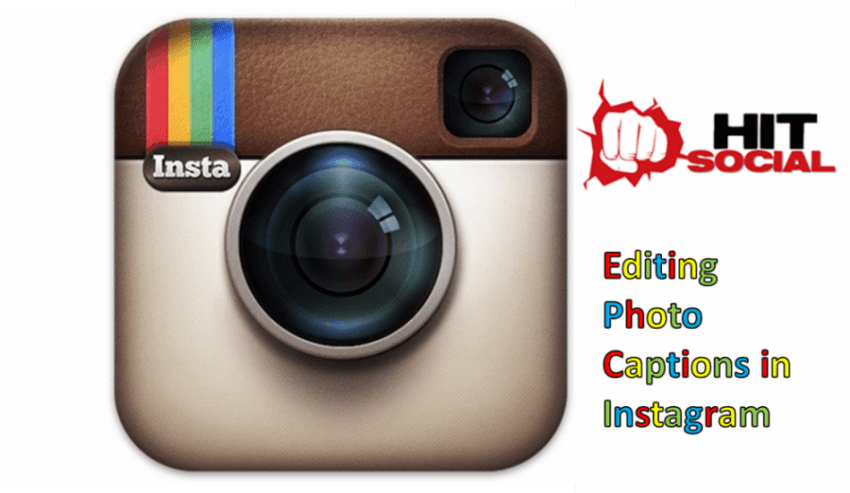Editing Photo Captions on Instagram
Up to now, Instagram did not offer users the opportunity to correct video or photo captions mutilated by the app’s auto-correct feature after posting. This left users with the frustrating choice of either posting corrections in comments or deleting the image/ clip and writing a new caption altogether.
This week’s Instagram Update
Following repeated requests to change this, Instagram has finally given in and added the ability to amend captions after posting photos or video clips. To edit captions, all users have to do is tap on the menu button below the post and choose ‘Edit’. Captions edited in this fashion will then display an ‘edited’ note when users view comments. The update also adds a new Explore menu section.
Explore Tab Update
The Instagram Explore menu has now been split into two separate tabs. Tab one is the Photo tab, which essentially displays videos and photos from others in people’s circles and, of course, trending users, like the menu did in previous versions. On the new ‘People’ tab, recommendations for new users to follow are shown. This includes existing connections to people followed on other social media networks and trending Instagram users, as well as showing previews of people’s most recent posts.
User-friendly Improvements
All in all, the update should make Instagram a whole lot more user friendly. Rather than having to mess around posting corrections in comments or starting from scratch when captions have been incorrectly altered by the auto-correct feature, people can now quickly and easily make any necessary corrections even after a photo or video has been posted. In a similar manner, the new ‘People’ section in the Explore menu means it is easier for people to find interesting new content posted by others. There is no doubt that most Instagram users will welcome these long awaited changes.